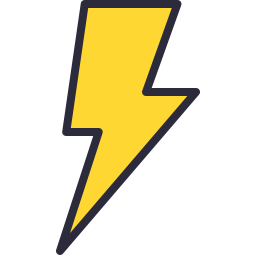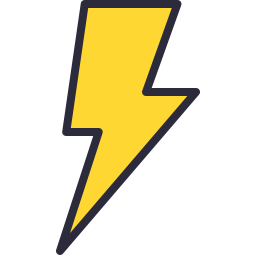 The output version of Powercon connectors are considered “non breaking”, meaning that you should not disconnect (or connect) a piece of equipment with a Powercon while it is in the “on” mode.
The output version of Powercon connectors are considered “non breaking”, meaning that you should not disconnect (or connect) a piece of equipment with a Powercon while it is in the “on” mode.
In order to correctly power down a device that is not equipped with an on/off switch, you should first disconnect from the power source (unless that end of the cable is also equipped with a Powercon. If both ends of the cable are Powercon equipped, the correct procedure is to shut down the power source before disconnecting the device.
|
|